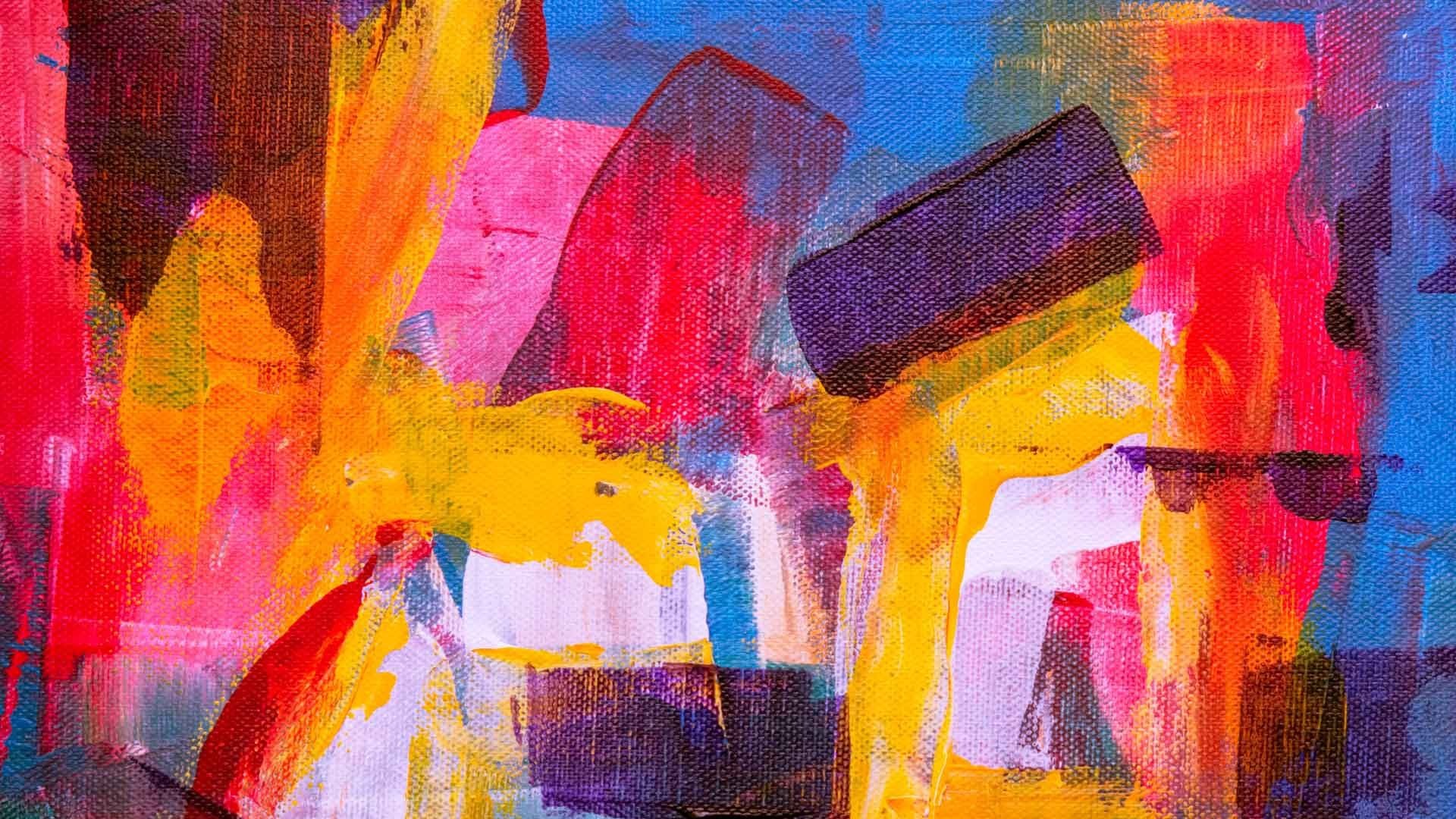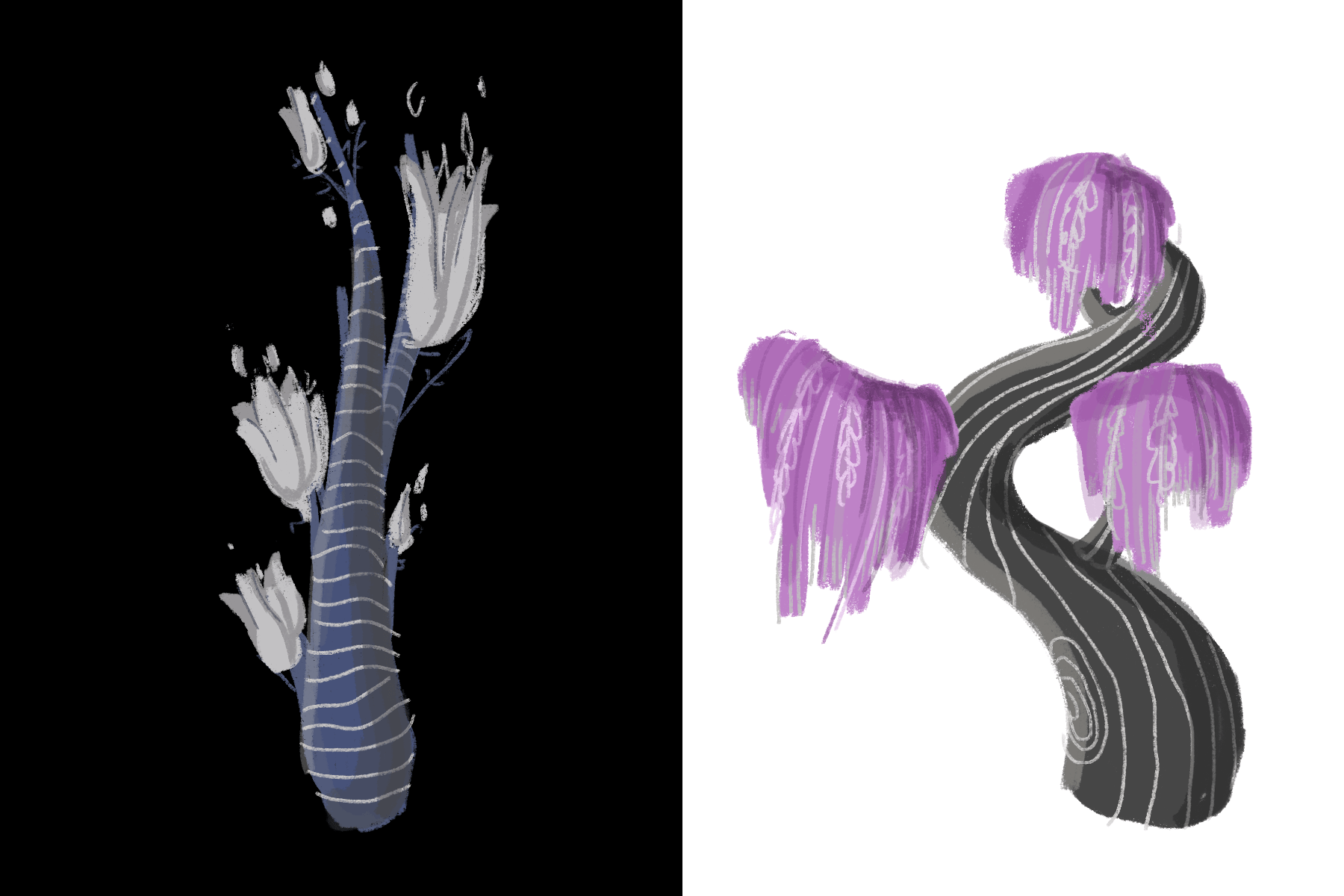Last week, on my multimedia studio class we looked at game assets and libraries. Our teacher showed us how to create whole new world (for a game) using simple shapes. He used one of his projects to show us that he made up scenarios, architecture, nature and animals based on the shape of an hexagon.
Note: an asset is anything you see in a game. From a character, to its clothes, to the world he is living in.
The project briefing was to create our own trees! So he explained some rules about these assets and how to come up with a library:
- Each element has to be resizable and reusable – make it in big resolution.
- If we are talking about nature elements we have to consider the different seasons.
- Make up a portfolio of small elements that can be applied for many situations. (Ex: scanning folded paper to had texture in the shapes we create – usable in many situations).
- Once we choose an element (trees), make at least 6 versions so when you use several it doesn’t become repetitive.
- If we use a shape or a certain pattern, we should repeat it sometimes so the world comes together. However, we can always generate new things from those shapes or patterns.
- Once we have something complex, for instant the character, we should decompose it in small elements.
- Irregularities are what make a world interesting and believable.
- The deeper we go the better and more believable it gets. (Ex: Make a real map of our new world).
After this presentation we started to work and the main task was to create our own trees. 6 of them and apply the different seasons.
First I did some research on pinterest that you can see it here!

After that I got to work and these were my first attempts:

I quite like them but decided to go for this one which was my 3rd attempt:

This is my Spring tree. Now what I had to do was to come up with 5 more trees inside the same style and then play around with the seasons.
Extra: I really wanted the colors to work so I would this color generator called coolors and it really helped me. If you’re looking for pallets, that is the site you should go, it’s free!
Here are my final seasons and elements:
SPRING


SUMMER


AUTUMN


WINTER


I am pretty satisfied with my work! But let me know what you think 🙂
It was amazing to discover this new possibility of creating my own world… Stay tuned for more!