For the first workshop of this project we had to make a small wire or card model/puppet to work with. We only had the afternoon so it could be a simple model. I used wire and I was planning on just making a small human structure but then I knew that we had plasticine available to use and I began to think that I would probably make an animal based character so I made a simple head with googly eyes and thin ears with an impressed kind of scared expression:

The day after making the model we went to the stop-motion workshop in the photography studio. The tutor introduced himself and we started really fast due to the lack of time we had to come up with a small animation. Divided in groups we started the animation. A table, a background, artificial lights, camera on manual mode and the remote to make it shoot from distance was all we needed. My group had a small problem with the background at first because our puppets were not visible but then we changed it into a normal white background and we started.

I always had in mind what the tutor had said: “the smallest the movement on each picture the smoothest it looks and the end” and that 1 second = 25 Frames (smooth) or 1 second = 12 frames (jerky).
We had about 30 pictures at the end of the session which was very little to make an animation but I guess that 5 people moving their puppets after each photo takes it’s time… So later that day we gathered in the same room and watched 2 presentations about the basics of animation and the information was given to us really fast so I took all the notes I could but the tutor said the presentations would be on google drive so we could look at them with more detail. Later on all of us headed to the computer room to create our animation using abobe bridge and after effects ( quickly explained to us previously) and we received a sheet with all the instructions to make a small animation. My group sat together and this was the result:
My puppet appears on the left side.

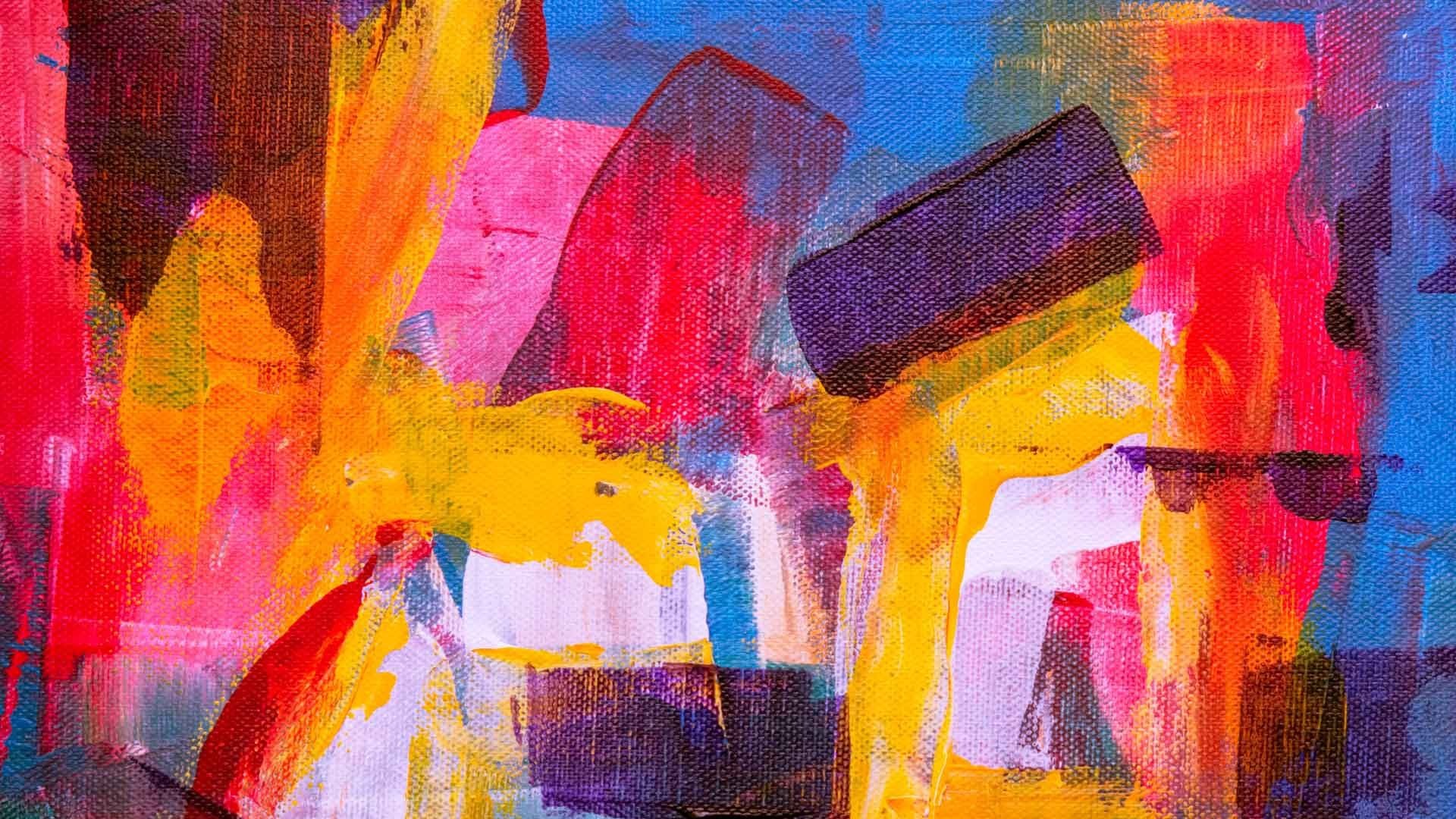

3 thoughts on “3D Animation”
Niceee, I see already some birds waiting 4… animation!… the 3D type one… 😎